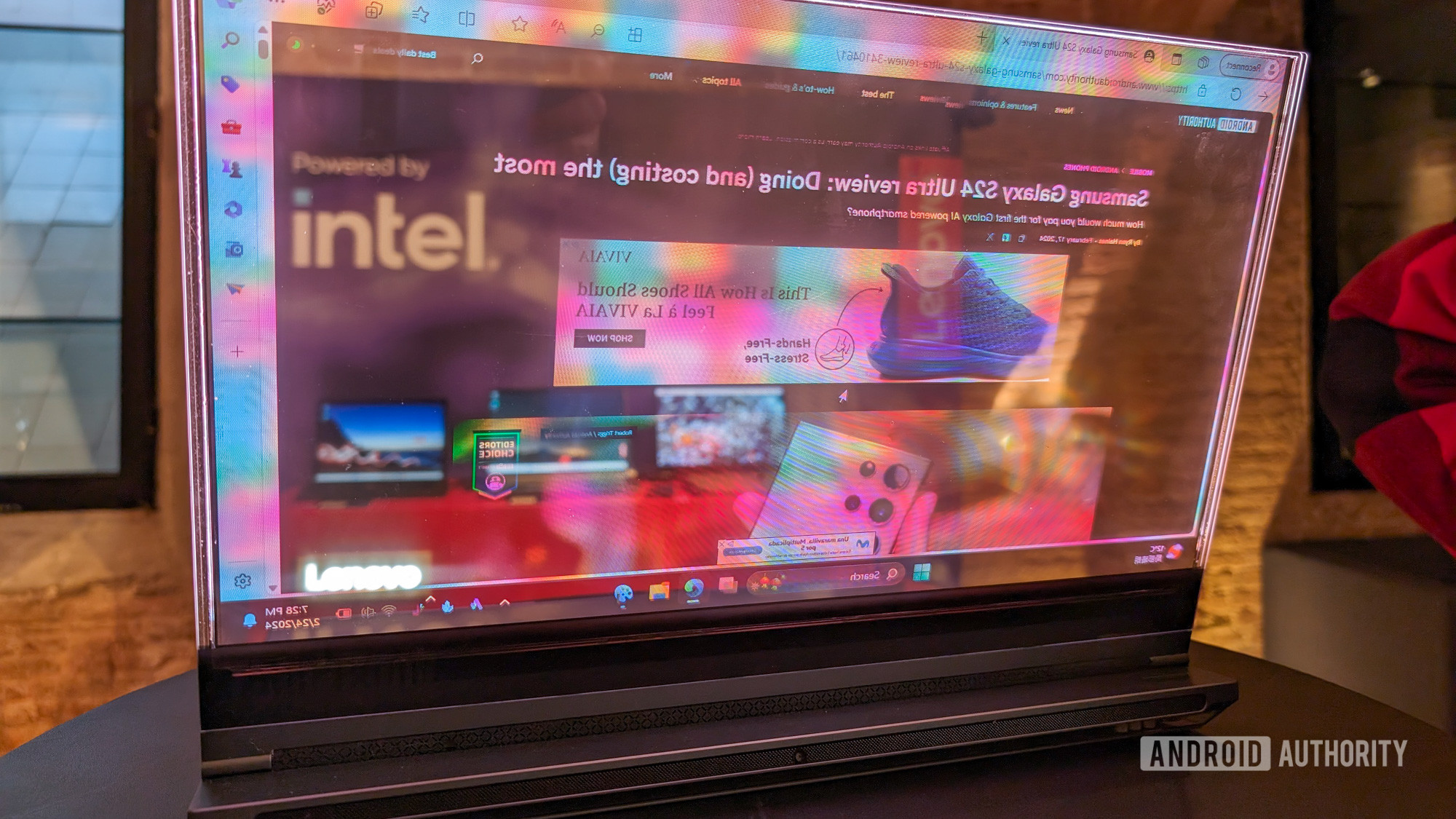Unveiling the Mystery: How Transparent Laptop Screens Work
The Lenovo ThinkBook Transparent Laptop concept captured imaginations with its stunning, see-through display. But how exactly does a transparent laptop screen function? Let’s break down the key technology behind this futuristic innovation: Micro-LEDs and Transparency.

Micro-LEDs: Illuminating the Future of Displays
Instead of utilizing the traditional LCD (Liquid Crystal Display) technology, the ThinkBook concept employs Micro-LEDs. These tiny light-emitting diodes are incredibly small, thinner than a human hair. Unlike LCDs, which rely on backlighting to illuminate pixels, each individual Micro-LED can produce its own light. This enables:
- Superior Brightness and Contrast: Micro-LEDs offer significantly higher brightness levels compared to LCDs, resulting in a more vibrant and lifelike image. Additionally, individual LEDs turning on and off create deeper blacks, leading to superior contrast and sharper visuals.
- Energy Efficiency: Each Micro-LED is self-illuminating, eliminating the need for backlight panels. This translates to lower power consumption compared to LCDs, potentially improving battery life in laptops.
- Flexibility in Transparency: By strategically controlling the amount of light emitted by each Micro-LED, engineers can achieve different levels of transparency in the display. This is what allows the ThinkBook concept to showcase a partially see-through screen.

The Transparency Factor: A Balancing Act
While Micro-LED technology enables transparency, a crucial aspect lies in how individual LEDs are controlled and arranged. Here’s a simplified explanation:
- Pixel Structure: Imagine a typical display grid. In a transparent screen, each grid point wouldn’t just be a colored pixel but a tiny window.
- Micro-LED Control: When all the Micro-LEDs behind a specific window are turned off, that area becomes transparent because light passes through it, allowing you to see objects behind the screen.
- Adjusting Transparency: By controlling the brightness of individual Micro-LEDs, engineers can adjust the overall transparency level of the display. For instance, increasing the brightness levels reduces transparency, creating a more opaque screen.

Beyond the Basics: A Look at Challenges and Future Developments
While fascinating, transparent technology in laptops faces challenges:
- Durability: Transparent materials need to be as robust as traditional display materials to withstand everyday wear and tear.
- Privacy Concerns: Addressing user concerns about on-screen content being visible to others in public spaces is crucial.
- Power Consumption: Optimizing the power usage of transparent displays to ensure adequate battery life is important.
Despite these challenges, advancements in Micro-LED technology and engineering innovation hold immense potential for the future of transparent displays in laptops:
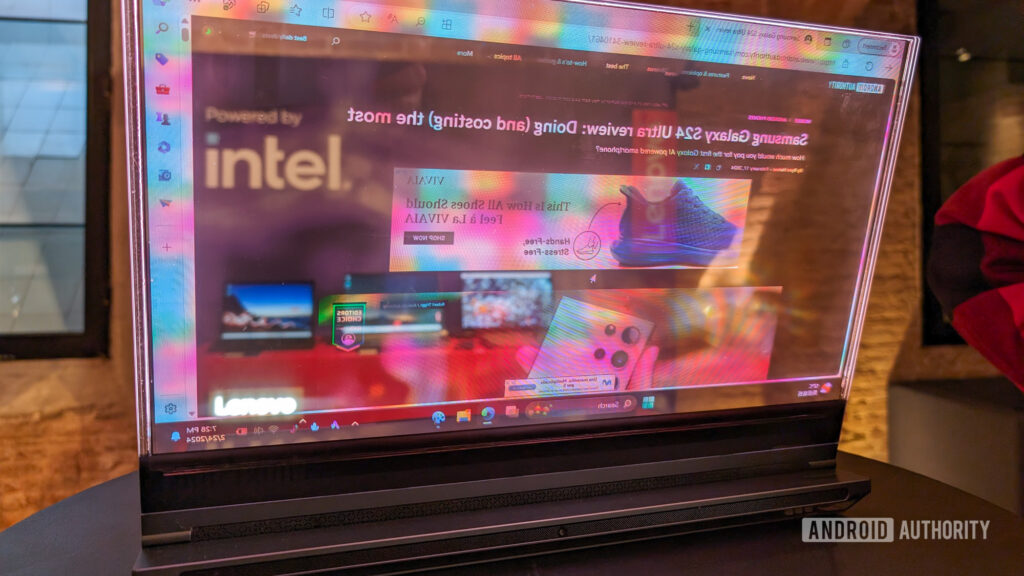
- Improved Durability: New materials and manufacturing techniques are constantly evolving to address durability concerns.
- Privacy Solutions: Technologies like integrated privacy filters or switchable opacity modes are being explored.
- Advanced Display Control: Fine-tuning Micro-LED control to achieve optimal transparency and minimize power consumption is an ongoing area of research.
Conclusion: A Window into the Future of Technology
The transparent laptop screen, while still under development, presents a glimpse into a future of innovation in the tech world. Through the power of Micro-LEDs and future advancements, transparent displays hold the potential to revolutionize how we interact with laptops and experience the digital world.